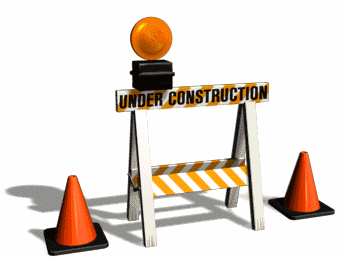
TOC
Getting started
Ways to explore
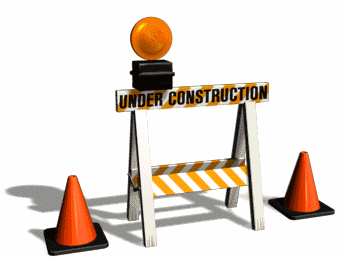
You can expect to see insights within hours of activating your integrations. We do this by ingesting historical activity data from your integrations. Here is a list of integrations fully supported today:
Github Source control, issues, deployments
Jira Issues
Google Calendar Meetings
Circle CI Deployments
Slack Messages
Snyk Analysis
Gitlab Source control, issues, deployments
<aside> 🛡️
VZBL is SOC 2 Type 2 Compliant
</aside>
Once logged in go to setting by clicking on the gear icon on the bottom of the navigation. Click on integrations. Each page has instructions to continue to configuration. How much time do they need to wait?
An important note: admin privileges are needed for each integration. Without proper permissions VZBL won’t be able to ingest enough data to give you insights.
<aside> 🚨
If you have issues at any time please reach out and we will troubleshoot the problem.
</aside>
Feed, teams
If there is an error with an integration connection the bell icon in the bottom of the footer will have a red indicator. Check your configuration and permissions on the integrations page. You may also contact VZBL support to help troubleshoot.